Note: This blog post is from 2015. Some content may be outdated--though not necessarily. Same with links and subsequent comments from myself or others. Corrections are welcome, in the comments. And I may revise the content as necessary.
The fine folks at the
Adobe CF blog posted a blog entry today, on "
Sometimes ColdFusion services refuse to start normally post server restart" (by Rahul Upadhyay), which offers some helpful information on one possible solution to the stated problem of slow CF startup.
That said, there are some concerns I have, with respect to how I fear some may read and take action based on it (especially the notion of deleting the cfclasses files, as a possible solution to the problem).
I'm not contradicting Rahul here, just elaborating on some points, as someone who (like some on the CF team) helps people with CF server troubleshooting every day.
I started to write these thoughts as a comment there, and (as often happens) it grew long so I thought it better to be a blog entry rather than a long comment, and point people here. Once I did that I decided to go further still, hoping to really help those interested to consider the issue more carefully. (It also gives me a chance to highlight again the Adobe CF team blog, something I recommend EVERYONE reading this should follow!)
One quick point (and update) for the TL;DR crowd: My recommendation is that you move the cfclasses folder out of that location, as a temporary test, to see if it makes CF startup happen faster. If it does, I explain why and what the implications are in the choices of renaming, deleting, moving, or disabling the related "save class files" feature. Also, I add an update in E.1 below (since posting this) which you may really want to read: consider turning off your anti-virus software's real-time protection against the cfclasses folder to see if that alone helps with startup.
[....Continue Reading....]
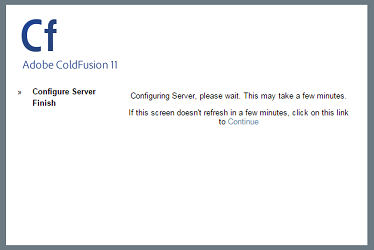 Someone presented a problem on a discussion list where they found that upon installing CF, they got to the "migration wizard" screen, and though it offered the option to "continue" if it hung up, it did not continue for him.
Someone presented a problem on a discussion list where they found that upon installing CF, they got to the "migration wizard" screen, and though it offered the option to "continue" if it hung up, it did not continue for him. 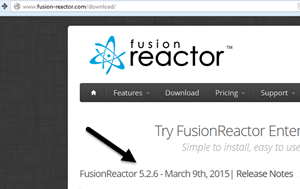 FusionReactor users will want to know that there was a new update released today, 5.2.6. The update is free for those on 5.2.x releases as well as those with maintenance agreements. And you can just download the installer and run it to update your current version (even back to FR 5.0, if you've not updated FR 5 since you first installed it).
FusionReactor users will want to know that there was a new update released today, 5.2.6. The update is free for those on 5.2.x releases as well as those with maintenance agreements. And you can just download the installer and run it to update your current version (even back to FR 5.0, if you've not updated FR 5 since you first installed it). 






