Stepping up to co-lead the CF Online Meetup, stepping down as Atlanta CFUG president
Note: This blog post is from 2007. Some content may be outdated--though not necessarily. Same with links and subsequent comments from myself or others. Corrections are welcome, in the comments. And I may revise the content as necessary.For fans of the ColdFusion Online Meetup group, which Adobe engineer Steven Erat created in 2004, I want to share the news that Steven has stepped down (citing work challenges) and has passed the mantle of leadership to myself and Ray Camden. We will serve as co-leaders of the 900-member virtual user group.
For more information on the group, which has offered (and will continue to offer) online presentations from speakers around the world, follow the link on this badge:
Once you join the group (it's entirely free), you can read more about the change in leadership, as I wrote a message of introduction at the group message board.
I also seek (in that message board entry) feedback from group members about the future of the group and in particular, prospective topics of interest for online presentations. (Please don't offer such here, if you're a member. Offer it on the message board for all members to see.)
Of course, any of the group's recorded presentations will be offered on my UGTV repository of recorded user group presentations, and indeed I hope that the Meetup may become a primary source for more and more varied recorded presentations.
Still, you'll want to consider joining the group (again, it's entirely free) to receive notification in advance of the online meetings. The group's message board itself can also be used for community interaction (though it's not been too active in recent months). Perhaps we'll see its use expand in the future.
Anyway, come check it out, and spread the word. We'll organize our first meeting within a few weeks, for sure.
As for the Atlanta CFUG, I have stepped down from the presidency of that group just this month. We coincidentally had elections just a few weeks ago and as I knew the change in the Meetup was coming, I stepped down (but didn't tell folks about the meetup as it wasn't finalized). Can't run two groups at once! :-) That wasn't the only reason I stepped down, but I won't deny that running the online meetup should be a lot less effort than running a real physical group.
I also knew that there were many capable prospective leaders in the Atlanta board of directors (numbering 14 strong, and of which I am remaining a member) who could step to take on that leadership role. The board selected Teddy Payne to replace me, and I'm sure the group will do great going forward.
The chance to lead the online meetup group is just a great challenge. With over 900 members, it has incredible reach, and both Ray and I are excited about the prospect of keeping it going as a great place to find online presentations, whether from ourselves or all the other fine speakers out there (and new ones who may want to give it a shot).
Again, if you're at all interested, click the badge above to join. We're happy to have you! :-)
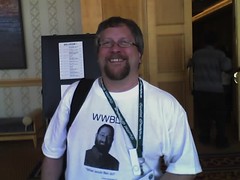 Of course, as the many well-deserved comments of praise, thanks, and well-wishing show, there are many who have in fact heard the news and are letting it sink in.
Of course, as the many well-deserved comments of praise, thanks, and well-wishing show, there are many who have in fact heard the news and are letting it sink in. 
 For those who haven't been, it's a great time. The people are wonderful, the food is great (especially for conference food), the sessions seemed to serve a lot of interests, and of course, it's in Australia. :-) Geoff Bowers and the Daemon crew did a bang-up job running the event.
For those who haven't been, it's a great time. The people are wonderful, the food is great (especially for conference food), the sessions seemed to serve a lot of interests, and of course, it's in Australia. :-) Geoff Bowers and the Daemon crew did a bang-up job running the event.  So what prompted me to write this? Well, I've known about and occasionally used virtual machine software for years. I last wrote about them several months ago when the two market leaders, VMWare and Microsoft's Virtual PC/Server products,
So what prompted me to write this? Well, I've known about and occasionally used virtual machine software for years. I last wrote about them several months ago when the two market leaders, VMWare and Microsoft's Virtual PC/Server products,  For those using Macs, you may already know that the favored tool for using VMs there, Parallels, also offers this feature in a tool called
For those using Macs, you may already know that the favored tool for using VMs there, Parallels, also offers this feature in a tool called  The day-long classes will be an update of the
The day-long classes will be an update of the 






