Is Dreamweaver crashing when you try to use Help? Here's a solution
Note: This blog post is from 2007. Some content may be outdated--though not necessarily. Same with links and subsequent comments from myself or others. Corrections are welcome, in the comments. And I may revise the content as necessary.For months now, I've found that when I tried to use the help feature in Dreamweaver (8 or MX 2004), it would crash, with an "unhandled Win32 exception". If this has happened to you, there is a quick and easy solution.
The problem turns out to be IE7. That explains why, for me, it was such a mystery. I don't use DW help much at all and have had both DW 8 and 2004 installed for over a year, so when trying to use help suddenly failed in recent months, I couldn't for the life of me connect the dots to resolve the problem. I searched the web and the Adobe site in particular, all to no avail.
Solution in an Adobe Technote
Finally, I posted the question on a DW forum and David Alcala of Adobe DW Quality Engineering responded pointing out this technote. (Thanks again, David!)
Update: As is often the case in a blog entry written years ago, the link above no longer works. In the vein of "teaching a man to fish", please note that when that happens, you ought to go to archive.org, and on the front page enter the URL in question. Often it will find old copies of the page. In the case of the URL above, a version of the technote from 2009 can be found here.
It explains an incompatibility between a certain DW DLL and IE 7. As it explains, the latter came out after the former, so it's forgivable. It goes on to say that affects more those using Windows 2003 Server and 64-bit XP, but I was having the problem on 32-bit XP. And while it refers just to Dreamweaver 8, I tested the fix on Dreamweaver MX 2004 and it works for that as well. Good news!
But I have Firefox as my primary browser
And if anyone's wondering, it doesn't seem to matter if you have Firefox set as your primary browser, either in Windows or even in the Preview in Browser feature of DW. In both cases, I have FF set as primary and yet I suffered this problem. If anyone knows another way to control DW using IE for help, perhaps that would explain why only some get this problem.Anyway, hope that helps someone else.
PS I happen to have MS Visual Studio 2005 installed, which intercepts the error and offers to run the JIT debugger. So it's possible that the error I get ("unhandled Win32 exception") is different from what one gets if they DON'T have it installed. But as the Adobe technote says, it does cause DW to crash, and that's what matters most. Since the technote doesn't offer the specific error message I was getting (or any other), I hope this blog entry may be found by others searching as I did. And I'm removing Visual Studio to see what error one gets when it's not installed. If the message is different, I'll come back and update this blog entry.
Update: ok, if the JIT debugger is not setup to handle errors, then instead one gets the "good ol'" windows prompt to "send error report". The top line of the window (in case someone searches to find this) is "Dreamweaver MX 2004 has encountered a problem and needs to close. We are sorry for the inconvenience." If you use the "click here" to see details, the error is in appname:dreamweaver.exe modname:hhctrl.ocx
 Here's a neat hidden gem for CF8 that will delight some: CFMAIL now uses the mail server name you specify in CFMAIL SERVER attribute or the CF Admin mail setup page, in creating the message-id header that's generated when your mail is sent.
Here's a neat hidden gem for CF8 that will delight some: CFMAIL now uses the mail server name you specify in CFMAIL SERVER attribute or the CF Admin mail setup page, in creating the message-id header that's generated when your mail is sent. 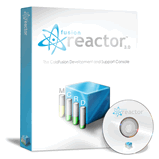 The "
The " The "
The " Had you noticed that one of the many hidden gems in CF8 is the Apache Derby open-source, cross-platform database engine embedded in CF8. You're free to use it for production. Why would you? How does it differ from other free databases like MySQL?
Had you noticed that one of the many hidden gems in CF8 is the Apache Derby open-source, cross-platform database engine embedded in CF8. You're free to use it for production. Why would you? How does it differ from other free databases like MySQL? 







