Simplifying the captcha graphic in Lyla Captcha (and BlogCFC)
Note: This blog post is from 2006. Some content may be outdated--though not necessarily. Same with links and subsequent comments from myself or others. Corrections are welcome, in the comments. And I may revise the content as necessary.Wish you could simplify your captcha's? If you use Peter Farrell's Lyla Captcha, as I do because it's embedded in Ray's BlogCFC, I'll show a few quick changes you can make that will make them much easier for your users to read.
Sound counter-intuitive? Aren't captcha's supposed to be difficult to read, to hamper spammers? In my last entry, I made a call for simplifying captchas and why they aren't all bad. As a blog owner who uses them to weed out the random spambots who would otherwise clog my comments and feedback mechanisms, I like captchas, and I'm grateful for the work Peter's done.
That said, I have to admit that as I've encountered them in the blogs of others, I've grown a tad weary of their complexity. They require the user to type several characters and have several swirly ovals, random lines, and a wavy background. Frankly they're quite hard to read, and it would be a shame to lose commenters for that reason.

Again, the intent is to make it hard for some spammer to scan the captcha request somehow and figure out what's being requested so as to automate around it. Fair enough, but as I said in my last entry I'm really not that concerned about protecting my site from determined break-ins. I'm not a bank. I just want to keep out the automated pests.
With just a couple of changes to Lyla's captcha.xml file, you'll have a much simplified captcha, if you want one.
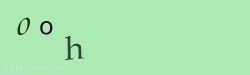
Lyla is highly customizable
On a lark, I decided to try to find out if Lyla might just be modifiable to dial down the intensity. Turns out it is, by simple changes in the lyla captcha.xml file, as documented in this PDF. Thanks again, Peter! :-)
After a few simple tweaks, I reduced my captcha to just asking for 3 characters, all lowercase, without all the swirly ovals, lines, and wavy background.
Changing Lyla's captcha.xml
In BlogCFC, the captcha.xml file is located in blog\client\includes (or just \includes if you've installed the blog client directory as your webroot.)
To effect the change I wanted, I ended up with the following values for the following entries. Again, see the docs for more info:
<config name="randStrLen" value="3"/>
<config name="fontColor" value="dark"/>
<config name="backgroundColor" value="light"/>
<config name="useGradientBackground" value="false"/>
<config name="backgroundColorUseCyclic" value="false"/>
<config name="useOvals" value="false"/>
<config name="useBackgroundLines" value="false"/>
<config name="useForegroundLines" value="false"/>
You can change them to suit your taste. Note that if you do change the randStrLen, the value selected represents the "average" length of the string that users will be asked to enter, and may vary by +/- 1 from that.
Make the changes, and check 'em out for yourself. Note that with Ray's BlogCFC, you need to reinitialize the blog (add ?reinit=1 to your blog URL) to see the changes. What I did was had one browser page open to do that, and another sitting on a blog comment form. After running the reinit, I could then just reload the comment page to see the impact. (If there's a still-simpler way to test changes to the captcha.xml, let me know.)
If you don't use BlogCFC, then you have to re-instantiate the captcha object after making changes to the XML file. If you've stored it in a shared scope (like application), you need to run some code that reloads it. Of course, restarting ColdFusion will also reload the CFC in whatever scope you stored it in.
Conclusion
Making these changes won't solve the accessibility problems some have with captchas, and it certainly could increase the risk of a determined spammer more easily breaking your captcha. As I said in the last entry, I doubt that's a real concern for most of us. If it proves to be so, then you can dial the intensity back up.
I just want to keep from annoying my readers, and I hope others will consider these changes to keep from annoying us all. :-)
PS: I do realize that one could skip the captcha graphic entirely and just go to prompting the user for a random string. That may just a bit "too" easy for a spambot to get around. To each his own.
Thanking Peter
One last note: while Peter certainly appreciates your kind comments (and do share them, as I'm sure many don't bother), those who REALLY appreciate his work should note that he gratefully accepts contributions by way of his Amazon Wishlist or you may may make a donation with PayPal, using his address, [email protected].
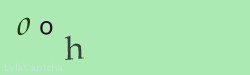 .
. 






