Still suffering from spam/junk email? If using Outlook or Thunderbird, consider CloudMark
Note: This blog post is from 2010. Some content may be outdated--though not necessarily. Same with links and subsequent comments from myself or others. Corrections are welcome, in the comments. And I may revise the content as necessary.Are you still suffering from spam or junk mail in your email inbox? If you're using Outlook or Thunderbird, you should consider CloudMark, a service I've used for years. I'd like to share a bit about it, for those who may benefit.
Before proceeding though, let me say that I realize there are many spam solutions, including ones based on your mail server instead (that you or your host might implement).And yes, of course I do realize that folks using Gmail will want to say that they never have to worry about this at all!
Let me please just speak to those who do choose to (or have to) receive email from other mail servers, and perhaps can't control spam handling on the server, or still favor a client solution.
Background
I was trading emails with someone who, upon being delayed in responding to me, lamented about being "overwhelmed with spam in this mailbox". I was a little surprised to hear someone still having to suffer that, but then I realized that while there are many solutions out there, sometimes people just don't get around to implementing any, if even they know of them.
It's certainly devastating to potentially miss email, and since I make myself (and my email address) so public, it would be a severe problem for me if I had to wade through the few hundred spams I get per day.
Fortunately, I don't. I use a tool that takes care of it all for me. It really is amazing for my needs (though not free), and after sharing news of it with him, I decided to share it here.
Cloudmark, for Outlook or Thunderbird
It's a tool specifically for Outlook or Thunderbird, called Cloudmark. It's actually a hosted service that integrates with Outlook (and they have both Server and Desktop editions). The desktop edition is $40/year, but it's SO worth it for me, one of the few programs or hosted services I pay for, and have done so happily for several years. It's that good.
BTW, that price actually covers up to 2 PCs, and they do have volume discounts for implementing it on still more.
Using it is easy, and fast
There's no complicated setup, and unlike some solutions that require you to identify each spam message, Cloudmark instead immediately recognizes spam. You may never have to tell it a thing and yet it will catch and handle hundreds of spams in a day for you.
Recall that I said it integrates in the mail client (Outlook or Thunderbird) and checks with a server to determine if mail is spam. It looks for certain heuristics, and not just simplistic ones like from address, to address, or keywords. Instead it uses a combination of factors to rate the mail (as of course so do some other spam solutions).
As far as I have been able to tell when I've checked, I've had virtually no false positives (real mail being moved to the spam folder. More on that in a moment).
It also works fast. I've not notice it add any time to mail processing.
As an example, it's silently caught over 40,000 spam messages in the first 6 months of this year already.
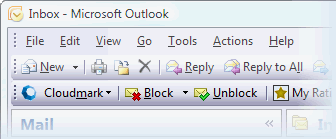 And whatever slips by (and still ends up in your inbox) you can easily mark it as spam (with a simple keystroke or button press). What's more, that again gets sent to their servers and then others benefit from that observation (as you benefit from others, of course). It really is a community-driven network solution (and they seem very intelligent about applying heuristics so that no one can game or abuse the system.)
And whatever slips by (and still ends up in your inbox) you can easily mark it as spam (with a simple keystroke or button press). What's more, that again gets sent to their servers and then others benefit from that observation (as you benefit from others, of course). It really is a community-driven network solution (and they seem very intelligent about applying heuristics so that no one can game or abuse the system.)
Dealing with false positives
As for false positives (messages marked as spam that are in fact not spam), that's of course a common concern with any solution that proposes to "catch" them.
This is one place where I prefer Cloudmark over mail server-based solutions (as have been offered by hosting providers). With Cloudmark, since it's running in the mail client, the spam messages do indeed still come down to my server, and they get shunted to a spam folder.
So if ever someone says they sent me something I didn't get, I can at least search that spam folder easily.
I do realize that by me receiving the spam (as compared to it being handled on the mail server) it's taking up both bandwidth (for me to receive it) and disk space (for me to save it). I just prefer that for the freedom it gives me to be able to search the spam if I ever need to. Hosted solutions often put a limit to how long they'll hold caught spam for you.
Not much to show, here or on the web site
You may notice I don't have much in the way of no screenshots to offer here. Indeed, there's not much on the web site, either. It simply works. There are lots of good referrals there. I just wanted to add mine here, as motivated by the conversation earlier today.
Free trial, try it yourself (referral link)
There is a 15-day trial. Try it for yourself.
I'll note they do offer current customers a referral code to give to friends who may sign up. We get a month free if a referring customer stays on for 2 months.
I'm not writing this for that reason! :-) But as long as they offer it, and if you'd like to do it:
Sign up with my referral code (which is naq4hl)
Cloudmark really has been wonderful for me for years, and I highly recommend it.
Hope that's helpful to someone.
For more content like this from Charlie Arehart:Need more help with problems?
- Signup to get his blog posts by email:
- Follow his blog RSS feed
- View the rest of his blog posts
- View his blog posts on the Adobe CF portal
- If you may prefer direct help, rather than digging around here/elsewhere or via comments, he can help via his online consulting services
- See that page for more on how he can help a) over the web, safely and securely, b) usually very quickly, c) teaching you along the way, and d) with satisfaction guaranteed








There are no comments for this entry.
[Add Comment]