Easily finding cached/old versions of a site/page when it's down or gone
Note: This blog post is from 2017. Some content may be outdated--though not necessarily. Same with links and subsequent comments from myself or others. Corrections are welcome, in the comments. And I may revise the content as necessary.Have you ever had a web site "go dark" on you? or found that a given page on a site somehow disappeared? Maybe it's only temporary (there may even be a "we're down" message, though the site or server may just fail to respond at all), or maybe the failure of the page or site will be permanent.
The good news is that there are at least two easy ways that you may well still be able to see that content you may be missing:
- the Google cache (to at least see the last version which Google may have cached)
- the internet archive "wayback machine", which often lets you see YEARS back in the history of a page or entire site, including one that may be long-gone.
- and still another couple of options
TLDR;
Try putting either cache: or web.archive.org/ in front of the URL of whatever page you're trying to visit, as in:http://web.archive.org/https://www.carehart.org/index.cfm
to perhaps see years of archived versions of a page/site.
Or to see any Google snapshot of the most recent cached version of a page, use this in a Google search,
cache:https://www.carehart.org/index.cfm
Either may or may not work, for various reasons I explain below. And note that this works for domain names or individual web page URLs. You may find that it also works with or without the protocol (http:// or https://), but try using it the other way if one does not work.
For much more, read on, as I share tips (and gotchas) on using both tools.
They aren't GUARANTEED to have the page you're looking for, but I find that they do about 99% of the time I try them (and I use them a lot, because I'm often mining gold in old blog posts or articles which have gone away across many sites I have visited).
[Updated June 9 in a variety of ways, mostly minor, but with some additions in the "trip down memory lane" discussion.)
Google's cache (and cache: keyword)
So first, if the content you're interested in is indexed by Google, note you will have two ways to see the last version of the page as they indexed it (and this is true of many of the search engines, like Bing and so on).
Available link in Google searches
First, when you search for content, Google always shows the page title as a link and under that the page's URL. To the right of that URL, you may never have noticed but there is a small down-pointing triangle, which if you click it will generally offer "cached" as an option. See an example below, where I took the screenshot after clicking on it:
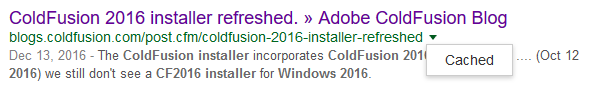
And if you click that "cached" option, it will show the page as it looked when Google last visited the site (to grab its content to store in its db). Often that will be exactly what you were looking for, even though the "real" page is failing.
There are a couple of potential gotchas:
- sometimes the images on the cached form of the page will be broken. there can be many reasons for that, but nothing really you can do about it
- it could be possible that by the time Google visits the site again, it will see new content that replaces what WAS there before (what you WERE looking for), so that you may not be able to see the content you hoped to
- related to the above, of course if you're searching for a page that you know used to exist, and you use some keywords that you KNEW were on that page in the past, yet Google doesn't find it, it could be that Google HAS found new content on the page, and so no longer thinks it should be found based on the search keywords you used
All three of these issues may be solvable with the archive.org option I discuss below.
Google's "cache:" search keyword
Before moving on to that, I wanted to share another tip related to using the Google cache to find prior versions of some page. Did you know that there is a "cache:" keyword, which you can use to find any cached version of a given url? Of course this is only useful when you DO KNOW the URL of the page, and just want to find if there's a cached version of it.
But that does have value. Consider if the site you're trying to visit is just *temporarily* unavailable? You may follow a link to it, and get an error that the page was unavailable. But you have the URL in your browser (or can get it from the link you clicked). In that case, just use the Google cache: keyword in front of the URL to see if Google might show you what IT saw as the last good version of the page. So for instance, with that page I offered above, I could get to the cached version using:
Again, to be clear: I'm saying you would use THAT as your Google search criteria. But there are some tips that can help make that easier to do.
Update: Adobe did finally recreate their blog on the new CF Portal, and urls like the above do now redirect to their appropriately correct URL at the portal, such as this new url for that one. Still, what I offer in this post may still benefit folks accessing still other URLs that "go dark" on them.
Tips on the Google cache: keyword
Note first that you could also take off the protocol (http:// in that case) and it would still work. This is useful because these days many browsers DO remove that protocol from the display, so it's nice to know that if you just have the domain/page part of the url, you don't need to manually guess at and type in the protocol. So I'm saying this would work just as well compared to the above:
Also useful is that most modern browsers will let you do searching from the URL toolbar itself (the field in which you type URLs), so you need not visit the google site or even use a browser-provided google search box. So not only can you just type your search keywords there where you'd enter your URLs, you may often find that when you get such a failed page (for a URL you entered which you know or assume is a valid URL), again you can just add the "cache:" keyword in front of it and hit enter and bang, you're taken to the cached version by way of your search engine of choice (if one exists).
(And yes, you can change what search engine is used by default in the browser, but that's beyond the scope of this article.)
I'll add also that many browsers offer plugins to more easily access a page cached in a search engine, whereby while you're viewing some page you can just right-click on the page content or click some button, and the plugin would automatically take you to the cached version of the page.
The internet archive (archive.org) "wayback machine"
Finally, while the Google cache (or the cache of your favored search engine) is cool, a problem is that in nearly all cases you only get to see up to one version back. So again if the site has changed dramatically, or is gone permanently, soon Google (and other engines) will no longer find the page, or what they find will soon not be based on the content that USED to be there.
In such cases, or just for fun or research, you can use the "internet wayback machine" at the Internet Archive project (where the main site, archive.org, has a whole lot MORE than just archived web pages including millions of other archived documents, audio, and video).
Just drop your URL into the field offered there and you'll see (if the page has been archived by them) that it will show the latest archived version of the page. More important, it will also show a calendar-based indicator of when previous versions of the page were archived. You can select any to see pages from that time in the past, which is just so cool when it works.
For some reason, the Adobe blogs site stopped being archived in Nov 2016, so I can't show the URL of the blog post above (more on such gotchas below). But here is the last archive of the FRONT page of the blog from then: https://web.archive.org/web/20161122113518/http://blogs.coldfusion.com/. And you can see how you can look at previous months and years, back to when archive.org started archiving the site in Jan 2012.
Tips on the wayback machine:
And note that in most cases, you can click links within an archived page, and you will be taken to an archive version of that link. Indeed, I've used this as a way to get access to old download files or media, since even such binary files do generally get archived.
Here's another tip: if you just want to see what archive exists for a given URL, you can preface it with "https://web.archive.org/", so for instance to see the old archived versions of the front page of Google, use https://web.archive.org/https://www.google.com.
This will take you right to the archive.org site for this URL (if one exists), where you can use the UI to look back at previous version of that page over time.
(In the past, it had to also have /web, as in https://web.archive.org/web/www.google.com. And a commenter here kindly reported that they needed to put a /* after /web. I recall now seeing that in the past, too. Maybe it's a browser- or OS-specific variation. I wasn't seeing it when I prepared the above.)
Note also that I show using the protocol of the web site(such as http:// or https://), though it would also work if you did not use it, as in https://web.archive.org/www.google.com.
And of course it works for any web page, not just a domain name, so you can use this to see past versions of this blog:
http://web.archive.org/https://www.carehart.org/blog/client/index.cfm
The result is not always perfect, as you visit the very old versions of a page. There may be changes in html support by browsers over time, or perhaps other aspects of the old site that don't "look good" when viewed now years later. But the content is there, if it was archived, which is often the "gold in them thar hills".
Tripping down memory lane:
And for fun and a trip down memory lane, check out the what the Google web site used to look like in 1998. Talk about old school. :-)
But hey, I need to watch out about the pot calling the kettle black. Here's one of the first archived versions of my site from about 10 years ago. Not much has changed, I have to admit...except the age of that face in the picture...and of course hundreds of resources created since then hidden under all those links and buttons. :-)
Or here's the domain I used to use (the company name was one I used from 1995-2003) and how it looked when first cached 19 years ago. Eew. :-) But you can see I was creating CF content then, including the link on the left "CF Tips" which was my form of an early blog (before blogs were a thing). And be patient when you click the link for the tips: because I changed the URLs back then, for some reason it redirects to a version of the page from later in the year (more on still worse potential gotchas in a moment).
Finally I had wanted to show the original Allaire.com site, the company that created CF. It used to be archived and it was fun looking at that from 1995-ish. Sadly, it's gone from archive.org. Seems that when the company held a 20-year reunion in 2015, they put in a redirect to a new reunion.allaire.com domain, and now that takes precedence when looking for the site in archive.org. So that leads to the next section.
Some wayback machine gotchas:
As much as I love the archive.org site, it's clear from the above that it doesn't always work out for a specific site or page you may seek. It may not be there, or a redirect on the site may confuse it if it gets cached.
The reason that a site or page may not be there could be for technical or legal reasons. Or it may just be a mistake.
Note that on the main web archive page there are buttons and resources down the page and on linked pages for trying to get archive.org to archive a site or page, and in the FAQ are discussions on how one can get a page or site removed.
One of the more tragic things that can happen, wiping out all past archive.org content for a site, is when given domain (for an old site) is given up by the original owner and acquired by someone else (perhaps a squatter/ransom-holder, or someone creating a new site with that old domain). If they happen to put in a robots.txt file to block access, the archive.org site will block access to past archived files. :-(
(I had posted a discussion/complaint about this in their forum last year if you're interested in that topic and want to add your voice.)
So bottom line: you can't always rely on the wayback machine to have the page you seek.
Still, the archive.org and the Google cache have both saved my bacon many times, and I hope they may help you also.
Still other options
I keep a list of such site archiving services as a category of my CF411.com site, specifically at cf411.com/sitearchives. And one of those, timetravel.mementoweb.org, acts as a metasearch engine of others such website archives.
Try those if perhaps you find something "gone" from either the web archive or google cache.
What prompted this post?
I've been meaning to share this info for years, as I find I am also helping people learn about it in my CF server troubleshooting. I've also mentioned it in passing in some of my past blog posts here, such as to find some old page or file I wanted to highlight.
But some readers will connect the dots that I have created this post this week especially in the wake of the sudden, unexpected, and prolonged disappearance about 2 weeks ago of the ColdFusion team blog, which for years has been a great resource (I did a post just recently on the 100 most interesting posts from the CF team blog from the past 3 years.)
I have chosen NOT to open this post with that mention, as I am sincerely hoping that this will be a temporary problem and that we may soon be able to see all the content again.
But until then, and if sadly somehow the content is lost, we will have the means above to see much of the site's content, and maybe the will help if you hit a similar problem with another site.
[An update on June 9: CF product manager Rakshith Naresh confirmed in a comment that indeed the blog's disappearance is not only temporary--as I indeed indicated hoping for--but also that "every single post" will be preserved. Let's hope that covers comments, too, which are often as valuable. But if not, again the wayback machine will have them for any who need them.]
For more content like this from Charlie Arehart:Need more help with problems?
- Signup to get his blog posts by email:
- Follow his blog RSS feed
- View the rest of his blog posts
- View his blog posts on the Adobe CF portal
- If you may prefer direct help, rather than digging around here/elsewhere or via comments, he can help via his online consulting services
- See that page for more on how he can help a) over the web, safely and securely, b) usually very quickly, c) teaching you along the way, and d) with satisfaction guaranteed








I had to add a star.
Example: http://web.archive.o...*/houseoffusion.com
I would like to clarify that the blog is down only temporarily and we will back with every single post that was earlier available.
Can you confirm also if you will also be preserving all the previous comments to each? Sometimes they were as valuable as the blog post itself.
Just had one this week in fact, the client was with TalkTalk who built and hosted the site, they let it get hacked, wouldn't fix it, so the site been down since last year, impossible to get FTP access. Used the Wayback machine to find an old version from 2014, which it seems is the last time the site was actually working properly.
Also, to those who read this post in the past (posted also in 2017), note that I tweaked it today to point out a couple of other options, at the end. That's potentially useful for when either the wayback machine or google cache may no longer have a page you're looking for.
FWIW, you MIGHT be able to find in your browser cache the content of pages you'd visited previously, but beware that if any one page had been visited more than once, only the last version would be cached. Also, if your page is a result of a form post, that may not have been cached. Settings on the web server or app server holding the site could also have prevented caching the content locally. Finally, such browser cached content may be I saved in a binary format, so not easily searched.
All that said, I'm afraid I don't hold high hopes for your effort.